Google Cloud Platform Icons for GCP Architectures
You can access the full range of pre-set icons for Google Cloud Platform. Categories including GCP Big Data, GCP Compute, GCO Developer Tools, GCP Identity and Security, GCP Management Tools and GCP Storage and Database. All these elements are in vector format so you can resize them without clarity loss. You can drag and drop to use the icons to build any GCP architectures in Edraw.
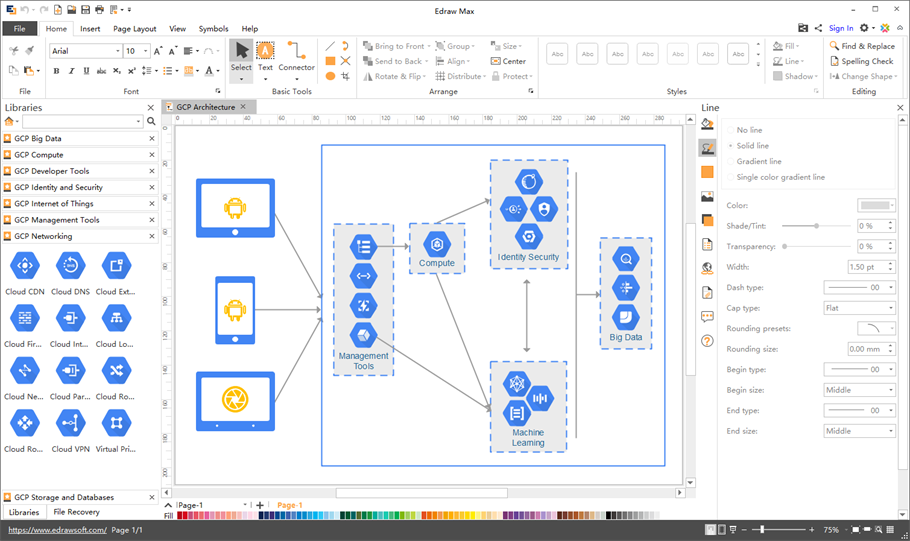
You can also export the GCP icons to a great variety of formats including PNG, SVG, PPT, Word, Visio, PDF, etc.
Download GCP Diagram Software and Use All the GCP Icons Below:
Google Cloud Platform Icons Overview
