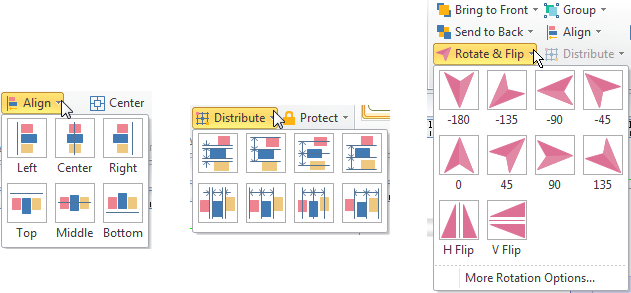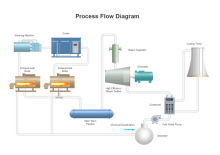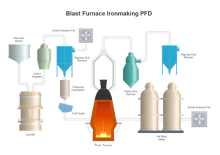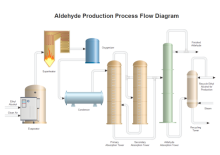Essential Graphics and Tools to Create PFD
More than 2000 Vector PFD Graphics
Graphics and symbols are essential resources while making process flow diagrams, since process flow diagram is an industry process documentation requiring various visualizations of different equipment, pipelines, and machines. That's why based on the traditional PFD symbols Edraw have dedicated in the past few years, now we have released a new set of PFD graphics with improved quality and a significant amount. The graphics go exactly after real objects, with vivid appearances that are easier to recognize. Using these graphics, you can create much advanced PFDs and produce high quality industry documentations.

Apply Pre-made Graphics in PFD
The graphics are in vector format, thus very flexible to use in diagrams. You can develop whatever fits you best. Here are some samples showing how to use pre-made graphics to make PDFs.
Easy Tools to Manage the Graphics
Simple Software Interface
All graphics are included in a PFD drawing software, as the picture shows below. The interface is straightforward and easy to operate. On the left is a small panel where locates all the graphics. Graphics are categorized in different groups according to their using purposes. You can open or close a graphics category easily. On the right is the place where you draw PFDs. Drag graphics from the left and drop on the right to create a process flow diagram.
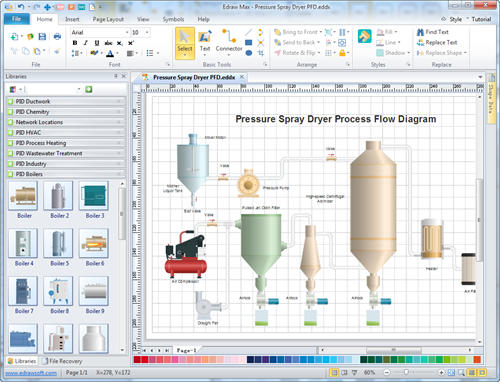
Smart Buttons
Some symbols are designed with smart buttons to help make easy commands. Such as the ductwork shapes, you can easily change its radius by clicking on the floating button, and change it's length by dragging the yellow handles.
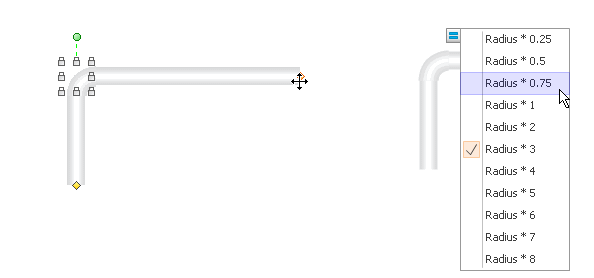
Quick Layout Tools
Edraw has equipped with some quick layout buttons for easily align and distribute shapes. These tools will save you much time to make your drawing perfect.