Poster Maker - Create Your Own Beautiful Posters
Smart and Time-Saving Poster Maker
Edraw poster maker is such a powerful poster maker which does not require any drawing skills. Because it provides abundant editable poster symbols and templates for users to drag-and-drop and customize.
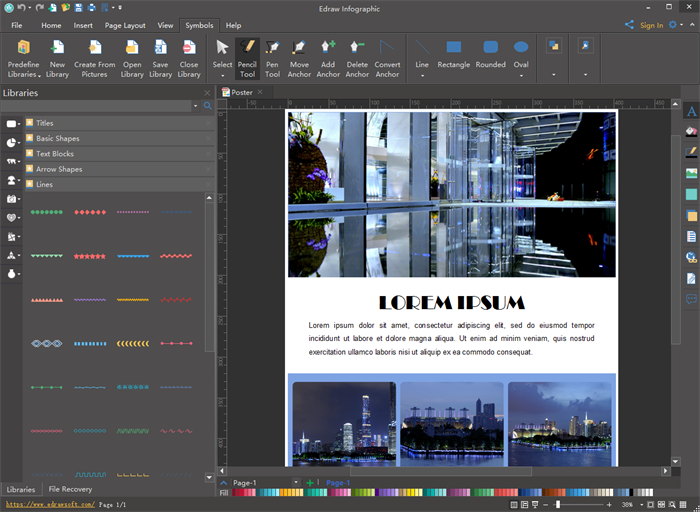
Try this Easy Poster Maker:
System Requirements
Works on Windows 7, 8, 10, XP, Vista and Citrix
Works on 32 and 64 bit Windows
Works on Mac OS X 10.2 or later
Benefits of Poster
- Posters are suitable for raising awareness quickly and they are a frequent choice for new product launches.
- Creating and distributing posters is a much cheaper form of advertising than radio or print.
- And Posters can also be used several times and presented at different events.
Top Handy Features of Poster Maker
- Cross-platform with Similar UI with MS Office
- Various Editable Symbols
- Customizable Templates & Examples
- New Elements Creation
- Clip Pictures As Will
- Real-time Collaboration & Convenient to Share
- Cheap Price with Live Update
Available for Windows, Mac, Linux and similar UI with MS office which eliminates the strangeness of users.
Over 10000 pre-made symbols are provided into different groups for users to drag, drop and edit to fit different situations.
Ever-increasing templates & examples are offered for simplifying the drawing process, which means users can just customize the contents based on the built-in templates & examples.
It provides a set of drawing tools for users to create their own symbols when they can not find the symbols they need.
Users are able to insert the pictures and trim them to any shapes they like with the cropping toolkit.
It provides real-time collaboration and also supports saving & exporting infographics to different formats for sharing conveniently.
Buy a lifetime license with an affordable price, then you will enjoy a lifetime upgrade guarantee.
Poster Examples
Following are poster examples created by Edraw poster maker. All the posters below are free to download, edit, print and share. Just download the one you like and customize to make it your own new poster!


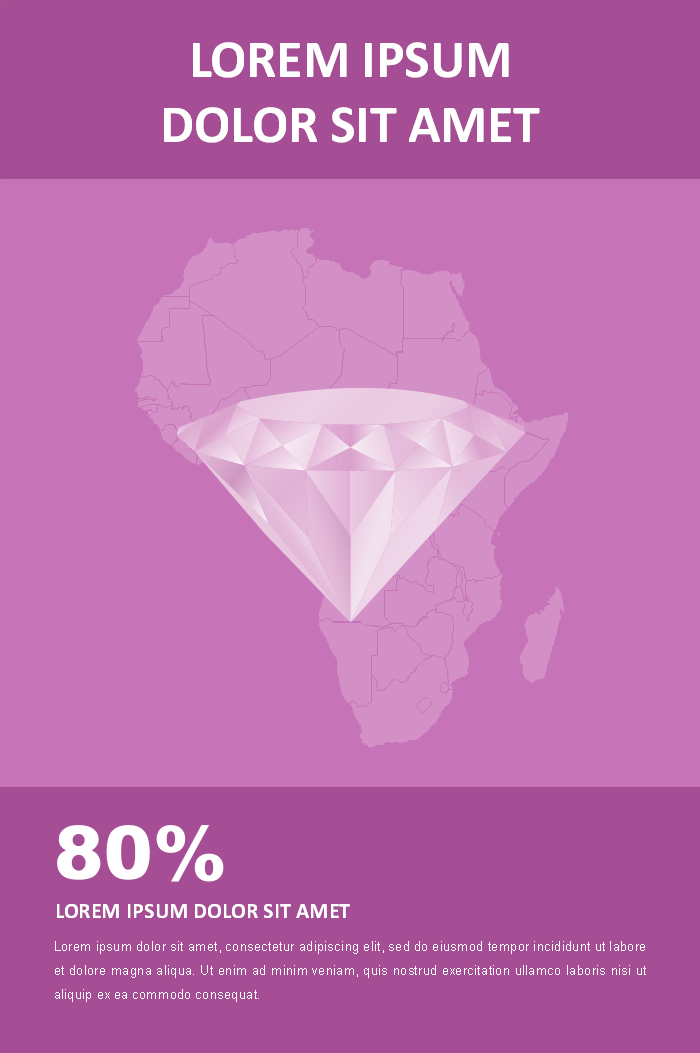
EdrawMax
All-in-One Diagram Software
- Superior file compatibility: Import and export drawings to various file formats, such as Visio
- Cross-platform supported (Windows, Mac, Linux, Web)