- Part 1: What is a Wedding Seating Chart?
- Part 2: Purpose and Benefit
- Part 3: Images for Each Kind of Symbols
- Part 4: What to do Before Creating Wedding Seating Chart?
- Part 5: How to Make Wedding Seating Chart in EdrawMax?
- Part 6: Tips for Making Wedding Seating Chart
- Part 7: Example
- Part 8: Conclusion
Part 1: What is a Wedding Seating Chart?
As you might have guessed by now, a wedding seating chart is a diagrammatic illustration that demonstrates the order and arrangement invitees of a marriage ceremony would sit in. Even though the seating system can be managed at the time of the occasion itself and preparing a wedding seating chart is optional, having one distributed among all the fellow workers, arrangers, and guests ensure that things don't get messy at the last moment.
Part 2: Purpose and Benefit
The main purpose of creating a wedding seating chart is to ensure that no congestion occurs when the attendees arrive. Such a plan is also helpful in case some unpredicted people come along with the invitees, and of course, you cannot ask them to leave merely because you weren’t expecting them.
The major benefit of a well-prepared wedding seating chart is that all the visitors can enjoy the event and the meal of the fest without any hassle or feel uncomfortable, which might otherwise happen if there is no planning at all, and all the guests are unclear as to where to sit or how to get to the main hall/venue to meet the bride and the groom.
Part 3: Images for Each Kind of Symbols
Some of the most commonly used symbols used while preparing a seating plan not only for a wedding ceremony but for almost all kinds of parties and corporate meetings are illustrated in the following chart:
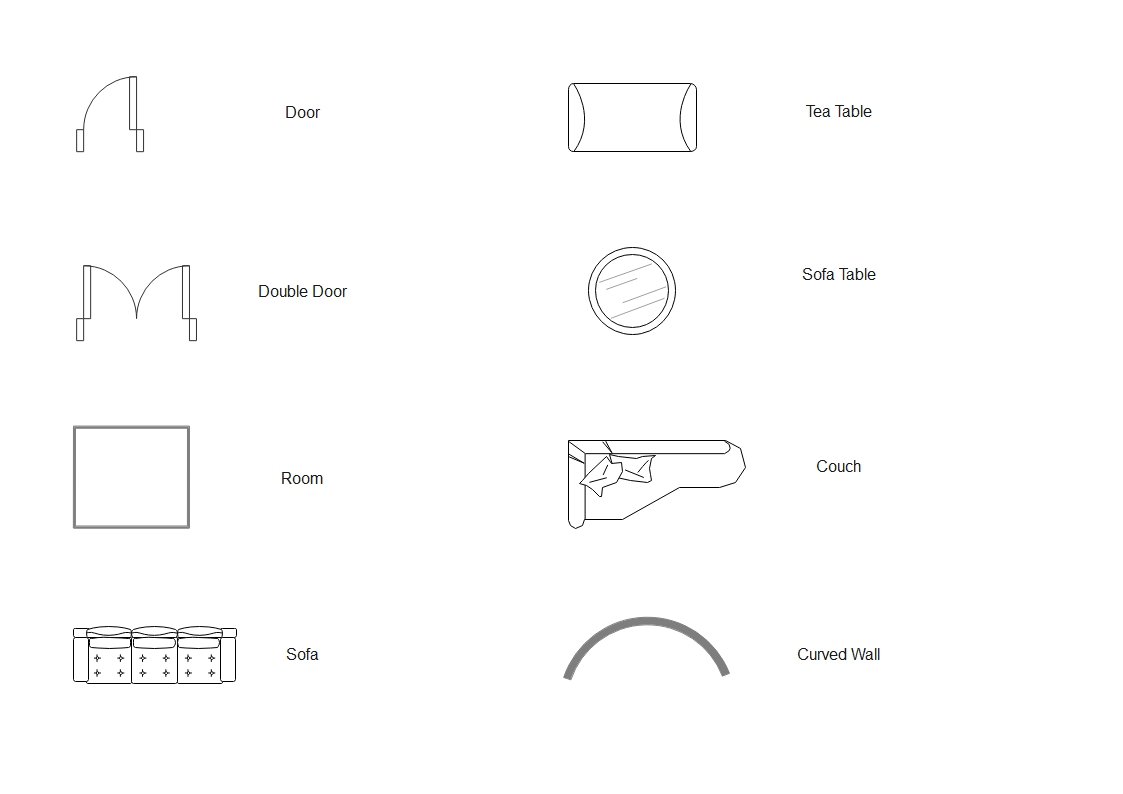
Part 4: What to do Before Creating Wedding Seating Chart?
You must keep the following few points in mind before creating a wedding seating chart:
- Main Stage Location
- Exit and Entrance Doors
- Catering and Serving Doors
- Room for Extra Tables and Chairs
- Use a Diagramming Software
You must check where the dais is and how much space does the entire hall/place has. Keeping the size of the venue in mind while assessing the convenience of the invitees is imperative to ensure that everyone feels and stays comfortable during the event.
It is important to calculate and take the number of doors into account while preparing a wedding seating chart. This gives you an idea about which doors should be used for entrance and which ones for the exit.
Assess which doors are closest to the catering section. This would help you prepare the wedding seating chart in a way that the catering staff uses separate doors while serving the snacks and meal, thus eliminating any scope of congestion during the event.
Prepare a wedding seating chart, ensuring that there is enough room to accommodate a few more chairs and tables if some unexpected guests show up.
If you want to expedite the chart creation process, consider using an efficient computer application like EdrawMax instead of following the manual approach. A PC application not only enables you to draw a wedding seating chart pretty conveniently, with the built-in libraries populated with globally recognized industry-standard icons and symbols, you can also come up with an efficient diagram that could be understood by all the guests that have been invited to witness the auspicious occasion.
Part 5: How to Make Wedding Seating Chart in EdrawMax?
As explained earlier, EdrawMax is a diagramming tool for PCs. The program is developed by one of the leading IT giants, Wondershare, and is equipped with various templates and categories that allow you to draw vector illustrations, charts, and plans not only for wedding ceremonies but also for various other industries. For instance, you can use EdrawMax to prepare a flowchart, computer networking diagram, business strategies, organizational charts, and much more.
To create a wedding seating chart in Wondershare EdrawMax, you can follow the instructions given below:
Note: At the time of this writing, EdrawMax doesn’t have a precise template for a wedding seating chart. However, you can choose a different, most closely related template from those available within the app.
Step 1: Pick a Closely Related Template
Launch Wondershare EdrawMax on your PC, confirm that New is selected in the navigation bar on the left, and click Building Plan from the center pane. Next, select Seating Plan from the upper row of the right window, and choose a template that is close to the venue that you selected for the event. Note: Theater Seat Plan is selected here for illustration. However, you can even choose the classroom plan if your venue looks similar to it or the invitees are less in number.
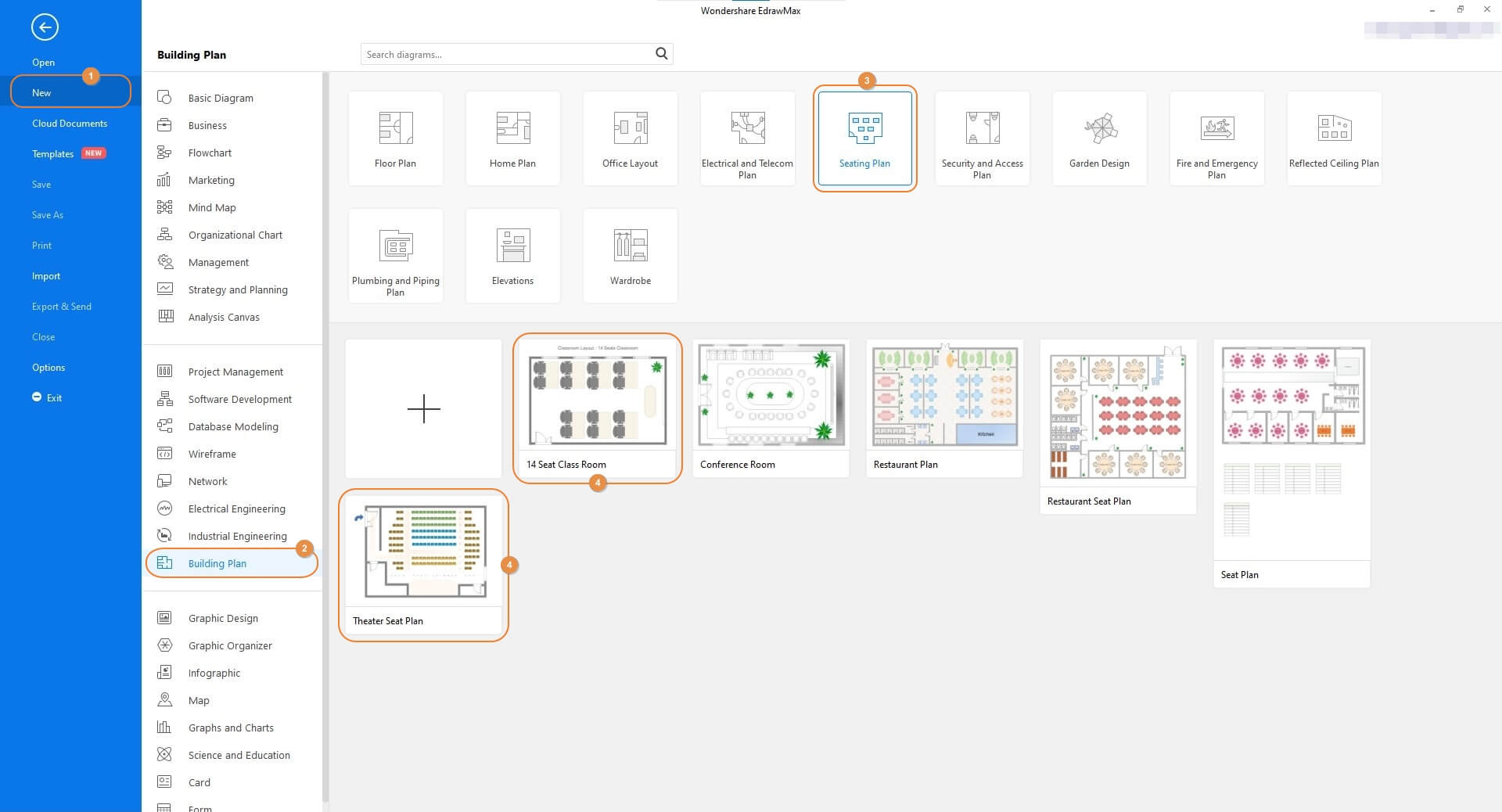
Step 2: Name (or Rename) the Objects
Double-click an existing object and edit its name as needed. In addition, you can also choose the Text tool from the standard toolbar at the top and add a label to a shape as required.
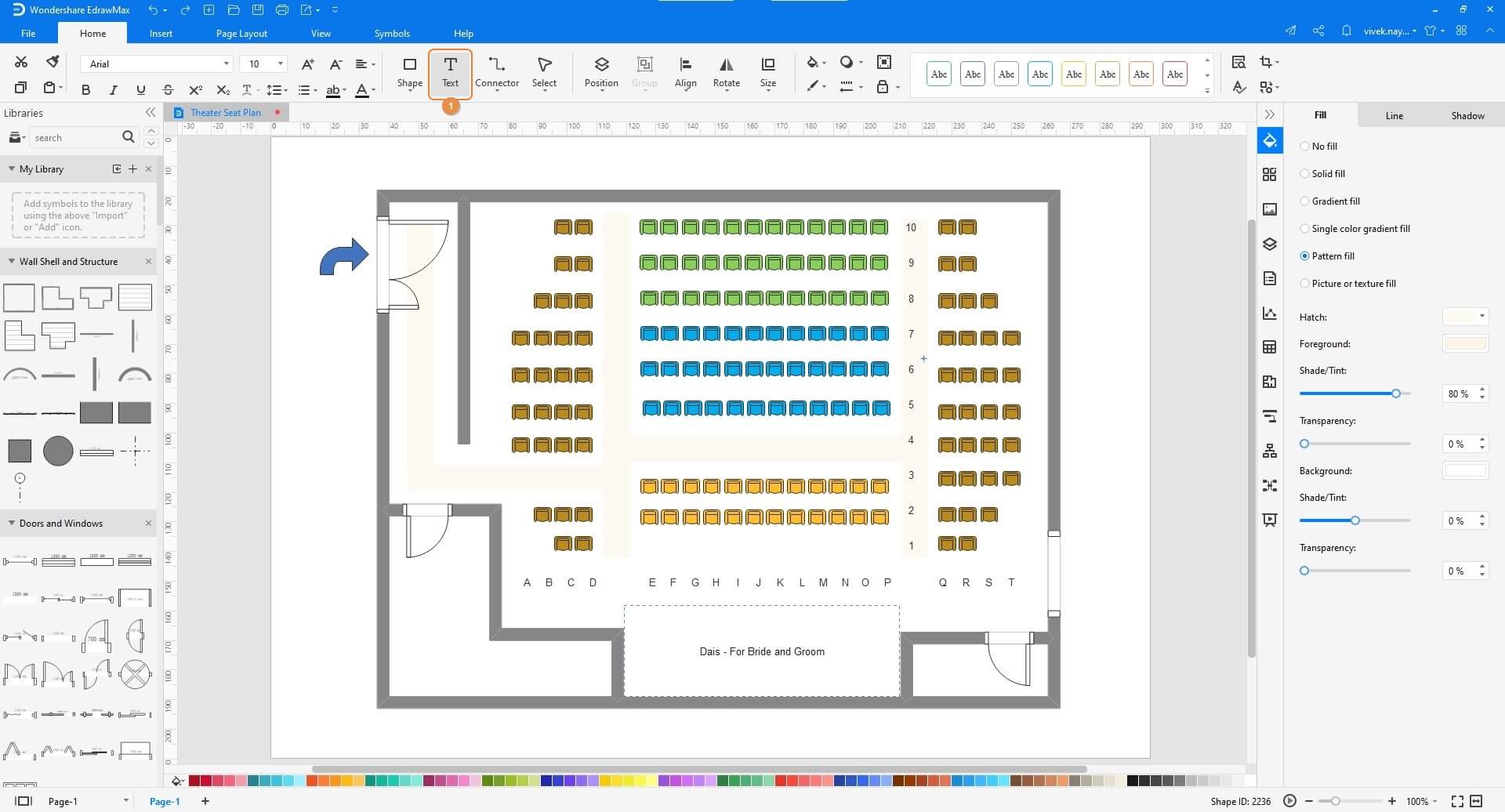
Step 3: Edit the Chart
Drag the required shapes representing the objects from the libraries on the left to the Canvas, and name them accordingly. Further, use the tools present in the right pane to decorate the shapes for better understanding.
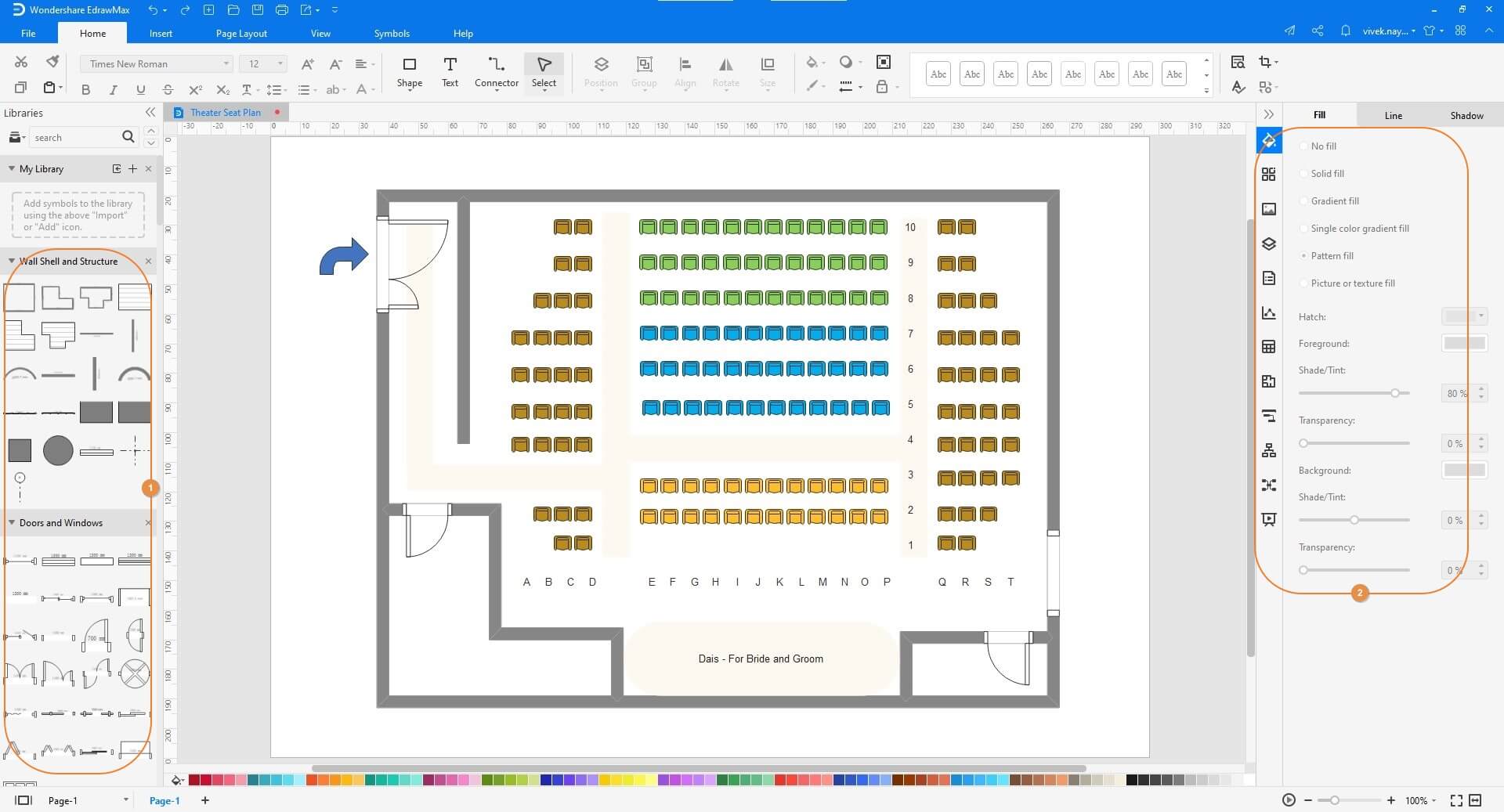
Step 4: Save and Export the Chart
Click the Save (Floppy) icon present at the top-left corner of the window to save the diagram on your PC. To export, click the More button on the Export icon, choose your preferred format, and export the wedding seating chart for distribution and printing.
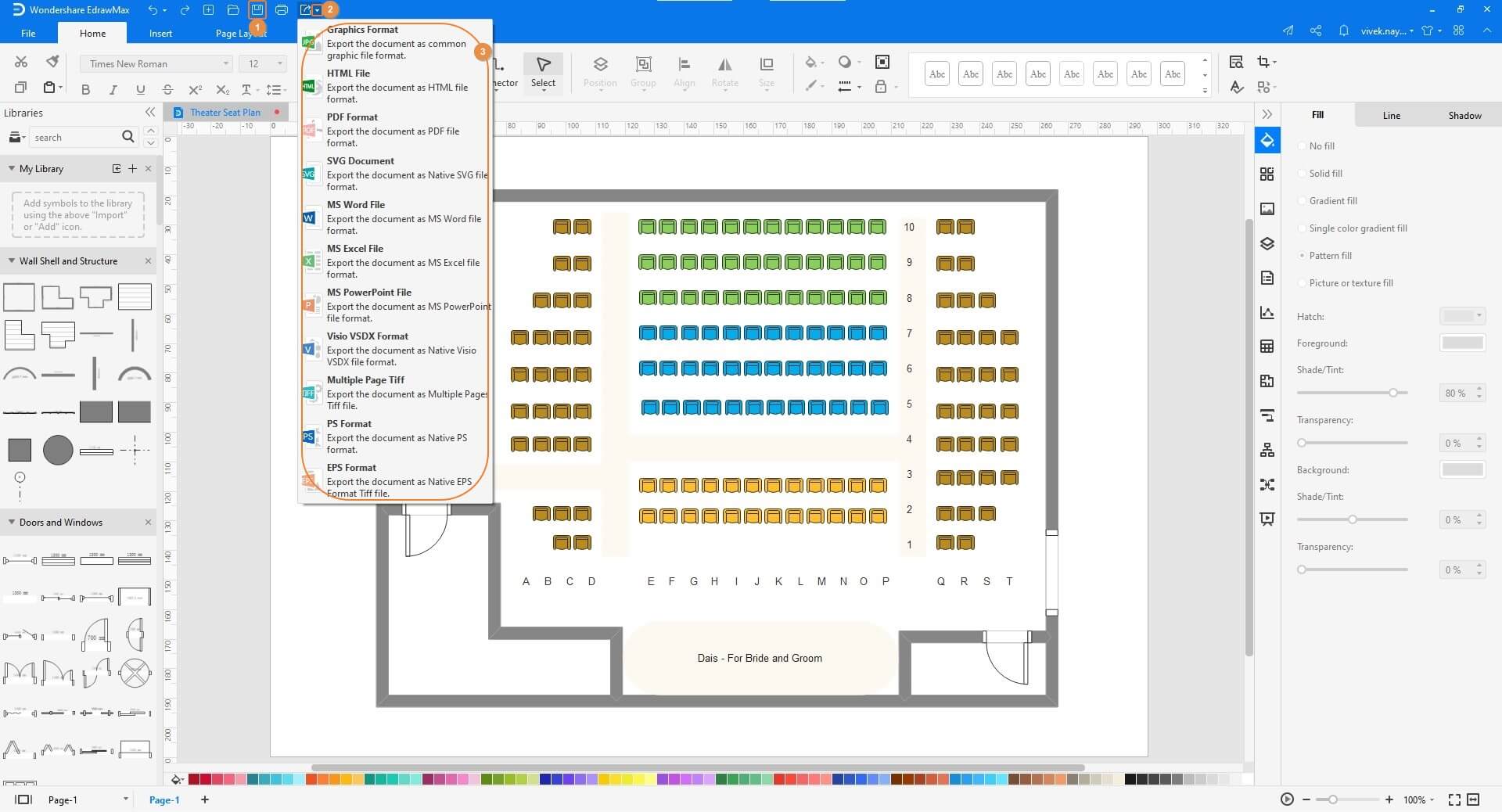
Part 6: Tips for Making Wedding Seating Chart
Some important tips that you might want to follow to make your wedding seating chart and planning efficient include:
- While arranging the seats, make sure that the invitees get enough room to move about freely.
- If possible, keep the entrance and exit doors separate
- If there is enough space and the doors are available, try dedicating a few doors for the catering people and leave the others for the attendees
- Keep the tables reserved for each guest, and put the names on them so the invitees may know where they are supposed to sit
- Arrange the tables in some kind of order, such as alphabetically (by the names of the guests they are reserved for) or using some number system
- Make sure to distribute the wedding seating plan to the guests along with the invitation card
EdrawMax
All-in-One Diagram Software
- Superior file compatibility: Import and export drawings to various file formats, such as Visio
- Cross-platform supported (Windows, Mac, Linux, Web)
Part 7: Example
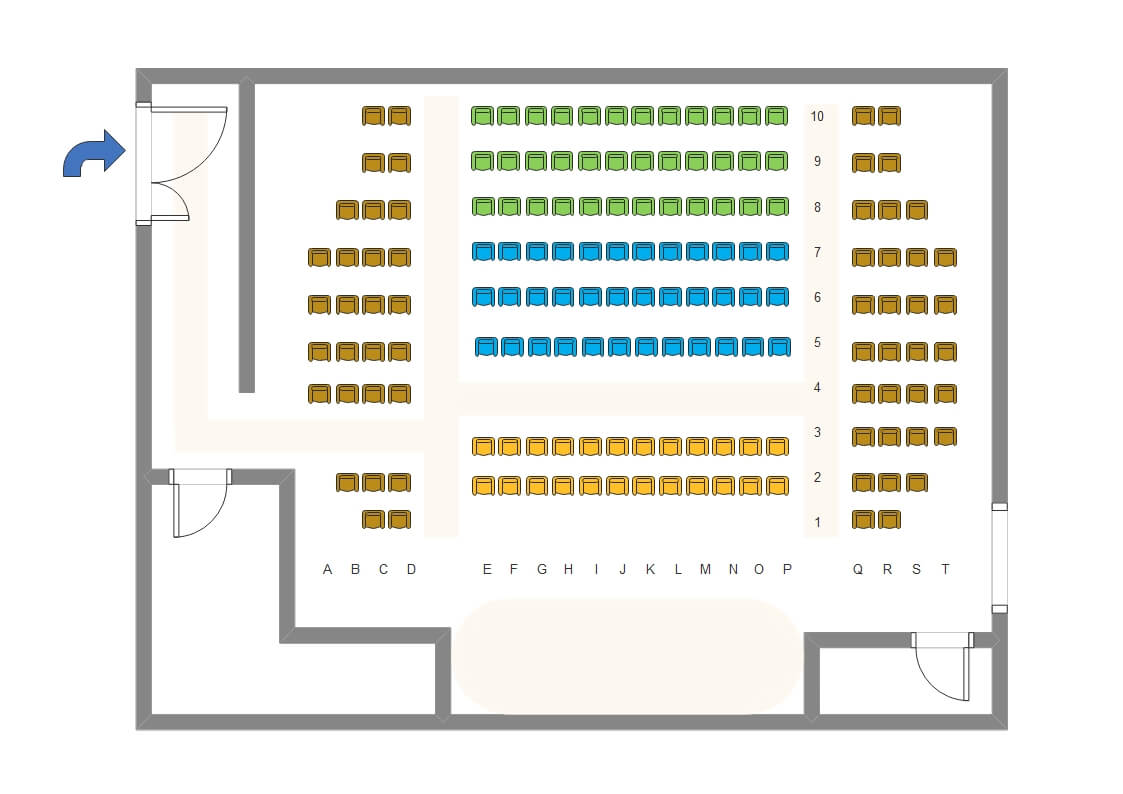
The above example is that of a theater where the audience is expected to sit in separate rows facing the main dais or the stage. While using this seating plan, you can place other objects such as couches, sofas, etc., for the guests, add doors to the walls, and have a round object (shape) to represent the stage for the bride and groom.
Part 8: Conclusion
A well-managed wedding seating chart ensures that all the invitees can enjoy the event and have their meal without any hassle. Creating such a diagram manually would consume a significant amount of time, and the task would become quite tedious if you are new. Therefore, it would be a good idea to use an efficient drawing tool like Wondershare EdrawMax to expedite the process and come up with a flawless illustration at the same time.